So today I was building asterisk 16 from source ending up with the error on ubuntu 20.04:
“radcli: rc_read_config: rc_read_config: can’t open /etc/radiusclient-ng/radiusclient.conf: No such file or directory”
And did manage to solve it by adding the correct paths in the /etc/asterisk/cdr.conf and the /etc/asterisk/cel.conf for the radius client lib config file.
- nano /etc/asterisk/cdr.conf
Add the following line at the end of the [radius] section
- radiuscfg => /etc/radcli/radiusclient.conf
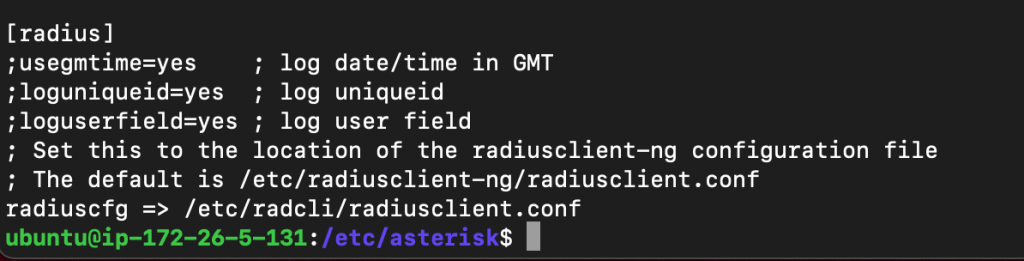
This also needs to be done for the file /etc/asterisk/cel.conf
- nano /etc/asterisk/cel.conf
Add the following line at the end of the [radius] section
- radiuscfg => /etc/radcli/radiusclient.conf
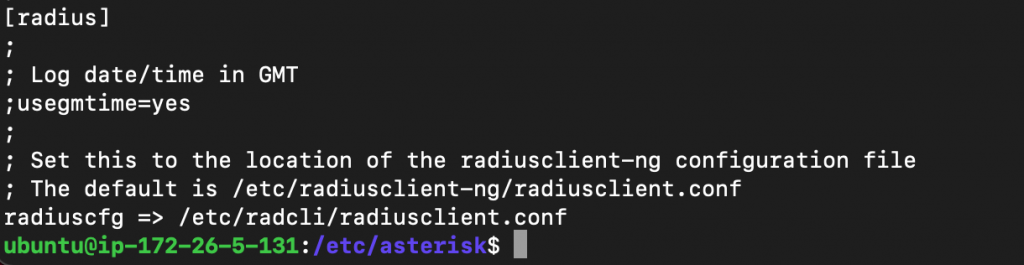
doesnt work anymore.
still gives me the exact same error
Hi cadwyc. Please check if [radius] section in file /etc/asterisk/cdr.conf is commented. You should uncomment it.
Thanks a lot! I then still had to type `sudo systemctl restart asterisks` and the error was gone!
still same these lines were already comment out i need to know what these options do
thank you for this quick fix! Saved me 🙂
Thanks, yes make sure [radius] is uncommented in both files. Works like a charm on Ubuntu 22.10
thanks